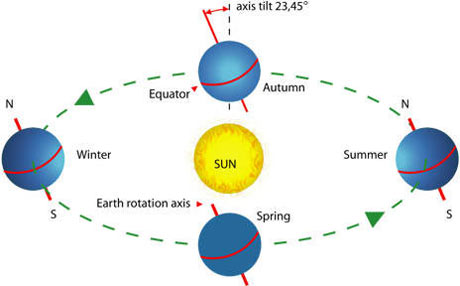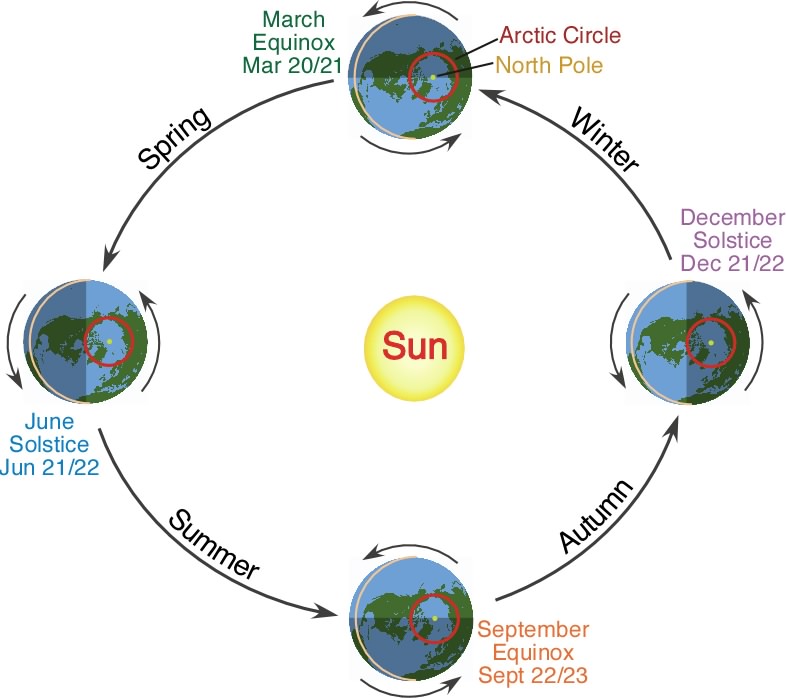There is one essential question in middle school science that often is misunderstood, mistaught, undertaught or simply overlooked that is central to our experience here on planet Earth and that exists as a standard in every state curriculum in the United States and probably most all over our world (especially in areas north of the Tropics): "What is the reason for the seasons?".
Many people, many extremely educated people (
register with Annenberg Media to see the video "Private Universe" and you'll believe it when you see the Harvard professor and graduates explain their own misunderstandings) have incomplete or incorrect ideas about the reason for the seasons. An overly-simplified reason is "The tilt of the Earth causes the seasons". This answer is incomplete and provides lots of room for the insertion of ideas that are at odds with what scientists have agreed are the real "reasons for the seasons".

An example of one of those ideas is that the orbit of the Earth around the Sun is a greatly exaggerated ellipse. It is no wonder that most people hold onto this idea--it is reinforced by thousands of textbooks and diagrams that show the orbit of the Earth around the Sun at an oblique angle to save page space; the result is that the (nearly) circular orbit of the Earth ends up represented as an elongated ellipse--often with the Sun at the center. Shown are several examples of that type of diagram:
http://www.nationsonline.org/bilder/earth_rotation_axis.jpg
Having seen so many of these images, which certainly COULD be useful for teaching some concepts accurately, but have so far managed to do more misinforming than informing--a student could hardly be blamed for believing that the the orbit is an extremely eccentric ellipse with the Sun located at the center, and not at one focus of the ellipse.
Here are more accurate (from above) diagrams that could help disspell these myths if used more widely...but simple exposure to the ideas illustrated here is not the answer, either.
" Images from http://www.physicalgeography.net/fundamentals/6h.html
Oh, alright alright...the whole point of this post is to offer a curricular resource that I have used for many years that addresses all of these ideas.
The ARIES physical science curriculum by the Harvard-Smithsonian Center for Astrophysics (published by Charlesbridge) is an effective answer. Students love the freedom of exploration. Teachers love the lesson extensions and discussion questions, with included assessments of all types...including performance assessment ideas.
I worked with faculty from Harvard to train with and test the curriculum and I've used it for years. It's fantastic and you can even buy apparatus bins...you only need to provide glue and scissors, usually.

Exploring the Reason for the Seasons in Middle School--with ARIES from Charlesbridge Publishing