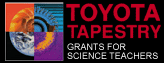To those of you who are not familiar with GoogleDocs I offer this advice:
- Sign up for a free Google account!
I have a gmail account which makes using all sorts of Google tools very easy to integrate into my life, professionally and personally. However, you can open a Google account using your current email address and avoid concerns you may have about opening an additional email account.
*******
Ahh...I will digress...I remember when I opened my gmail account. It was a very swish thing to do because back then you had to receive an invitation from an existing Google account holder to open one. Very exclusive. You had to have a confirmation code text-messaged to your cellular phone and enter the code to open the account--very Mission Impossible. Who knew if the message would self-destruct? Now, it's so easy anyone can do it!
*******
GoogleDocs allows users to create word-processing, spreadsheet and presentation documents online that are compatible with MSOffice and many open-source office suites. It allows you to store, edit, share and collaborate with others to create these documents and you can even IM to the collaborators while you do it! This is an excellent way to facilitate collaborative projects for your students without requiring them to plan face-to-face meetings outside of school.
You can keep track of who is editing the document and when they are doing it (yes! date/time stamps!) and what they are adding to the project. This solves the age-old problem of being able to tell if the workload in a student group is being carried in a balanced way, which is one oft-cited drawback of participating in a group project.
I had the idea of posting times to your students of when you will available via IM to provide real-time feedback to students on their writing or other work. For example, "If you need help with your homework tonight, I will be available online through Google between 5 and 7 pm." Also, students can also ask you questions or you can give answers or feedback when you are online at different times by adding comments to the document in different colors.
One of the best reasons to do this is that there is ONLY ONE, most recent version of each project at any given time. There aren't multiple versions of the file bouncing around to everyone's email address! You don't even have to bring a flash drive with you anywhere to grade anyone's work. It's all online. All the time.

GoogleDocs as an Educational Tool!