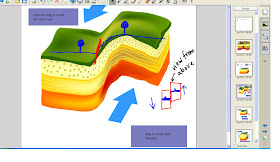I had a technology breakthrough today. Just a creative spark that is saving me and my students lots of headaches. Here's the story:
****I do NOT have a SMART board in my room, but my district owns many SMART boards, so we have a site license for the software. I am a SMART board trainer, so I use the software all the time with my tablet.
1. Next week is the Midterm Performance Assessment for 8th Grade in my school, so today was the day where we reviewed the principles of experimental design in class.
2. My students offered their input on what makes a "fair test" and I served as a scribe. I wrote all of these notes in Notebook 10 on my tablet PC.
3. Many students were absent today, so I posted the notes to my class blog:
http://sites.google.com/site/mrskaplanssciencepages/home/dashboard
4. Then, I emailed the notes as a PDF to all of the special education teachers that work with my students.
Here is how I did it:
1. Make slides in Notebook.
2. Save the file.
3. Click File>>Export>>Powerpoint
4. Save the powerpoint file to your computer.
5. Upload the powerpoint file to your Google Docs account.
6. Open the Presentation in Google Docs.
7. Click Share (upper right)>>Publish/embed
8. Go to your Google Sites Dashboard page
9. Open the page editor (sign in to Google Sites first)
10. Click Edit>>Insert>>Presentation
11. Select the presentation that you just uploaded to Google Docs.
12. Click "Save"
Voila! Anyone can now view the slideshow of the notes from your class!
DIRECTIONS on how to email pdf's of your slides to a colleague without opening any other program:
1. Keep the Notebook file open and save it.
2. Click File>>Send to>>Mail Recipient (as PDF)
3. Give it a few seconds to convert the Notebook file to an Adobe PDF.
4. An email message, with the PDF as an attachment should open up.
5. Enter any addresses you wish to send it to.
6. Click SEND.
Tada! No copies, no papers...